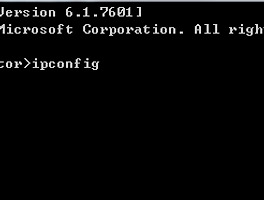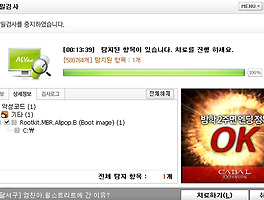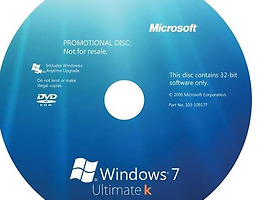시작버튼 + R 을 눌러서
실행화면에서 cmd 를 치고 mrt 를 치면 Windows 자체에서 바이러스 찾는 프로그램이 있습니다.
그리고 chkdsk c: /f 또는 chkdsk d: /f 또는 chkdsk e: /f 를 치면 C,D,E 드라이버가 검사가 됩니다.
윈도우 시작할 때
Checking file system on C:
The type of the file system is NTFS.
one of your disks needs to be checked for consistency. You may cancel the disk check, but it is strongly recommended that you continue.
To skip disk checking, press any key within 10 second(s)
이런 화면에 계속 된다면 위와 같은 방법을 써보시는 것도 나쁘지 않습니다.
'* DevSecOps > Windows' 카테고리의 다른 글
| 원격 데스크톱 연결(원격지원 프로그램/원격 실행) (0) | 2013.01.27 |
|---|---|
| 프로그램 실행 시 "인터넷 보안 설정으로 인해 하나 이상의 파일을 복사 할 수 없습니다." 오류 (1) | 2012.08.27 |
| Rootkit.MBR.Alipop.B(Boot Image) 치료 방법 (4) | 2012.08.17 |
| Windows 7 32비트? 64비트? (2) | 2012.08.15 |